Clearing the Cache
HOW TO CLEAR YOUR WEB BROWSER'S CACHE
For multiple reasons, including changes made to our platform or issues you might be having with your web browser, you may experience glitches when accessing our program that can often be resolved through the simple process of clearing your web browser's cache.
SAFARI
For desktop: hit the OPTION + COMMAND + E buttons.
For mobile: Go to your phone's SETTINGS, SAFARI, then scroll down to CLEAR HISTORY AND WEBSITE DATA
CHROME
For desktop: CHROME, CLEAR BROWSING DATA, click CLEAR DATA
For mobile: Open Chrome, tap the 3 dots menu, SETTINGS, PRIVACY, CLEAR BROWSING DATA, tap the red CLEAR BROWSING DATA at the bottom.
If you're still having trouble accessing the program, feel free to reach out to us here.